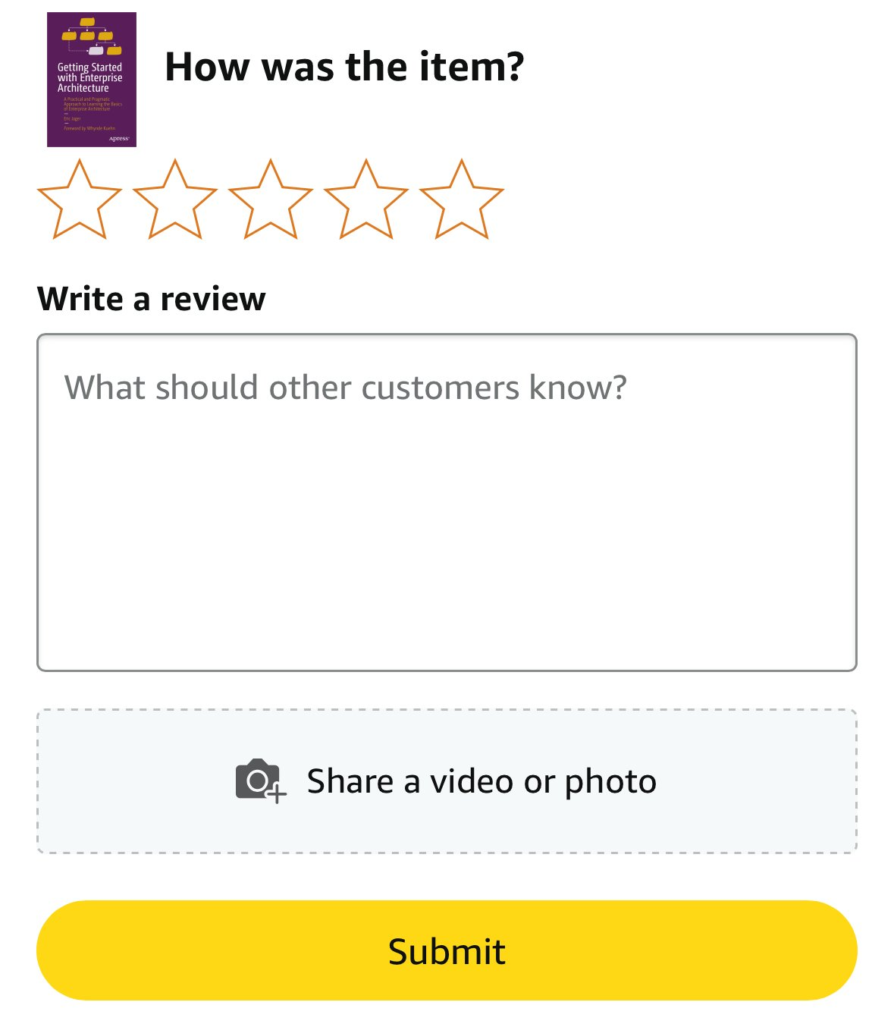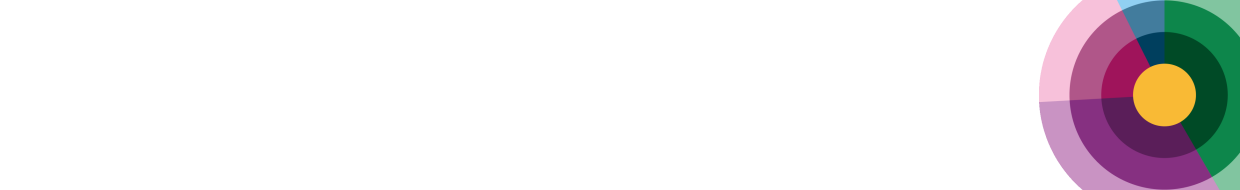Posting a review for a book on Amazon can be challenging. Here’s a brief explanation of the steps you can take.
Step 1. Go to the Amazon website where you purchased the book.
This can be amazon.com (the US website), or any localized marketplace. For example, amazon.nl is for The Netherlands, amazon.in is for India, and amazon.com.mx is for Mexico.
Log in with your account.
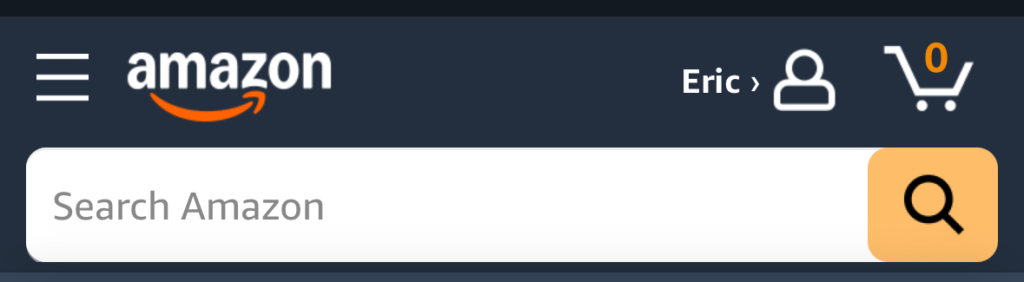
If you purchased the book through Amazon, proceed to Step 2. Otherwise, continue to Step 7.
Step 2. You purchased the book on Amazon.
Click on your account (top-right) and click on Track and manage your orders.
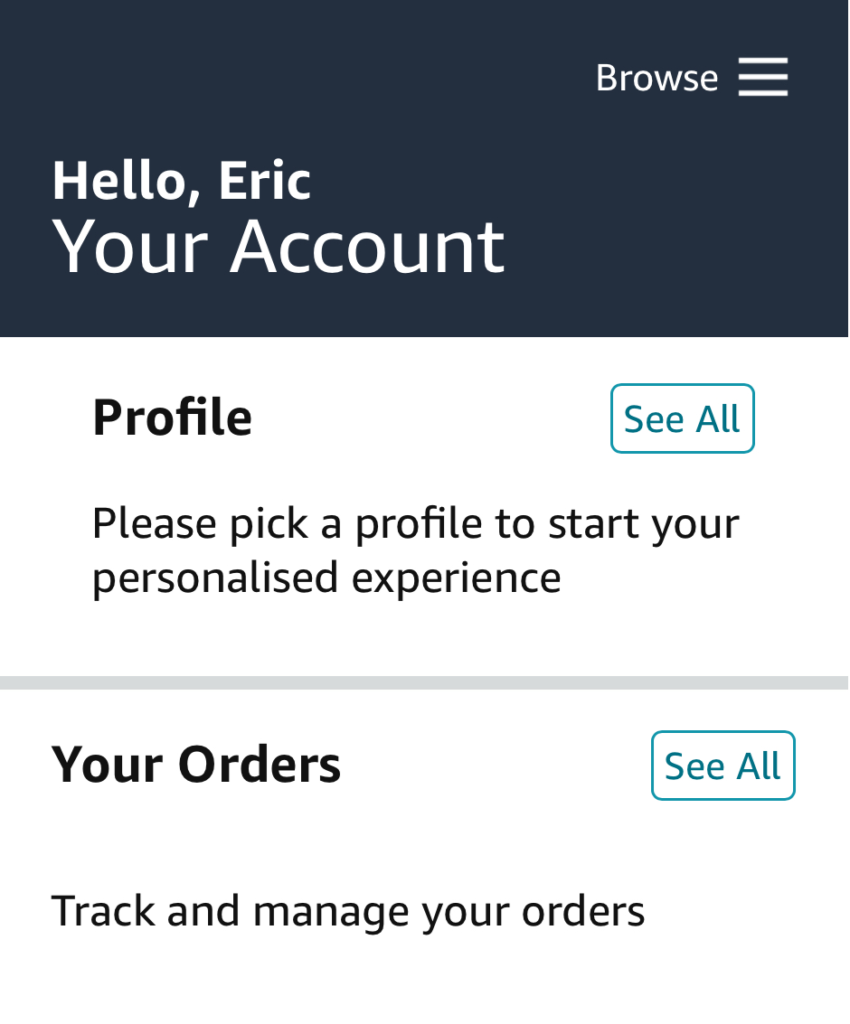
Step 3. In the window that appears, you will see all your recent orders.
It might be that you ordered the book a while ago. To get the book to show up in the order list, either search for the title, or click Filter.
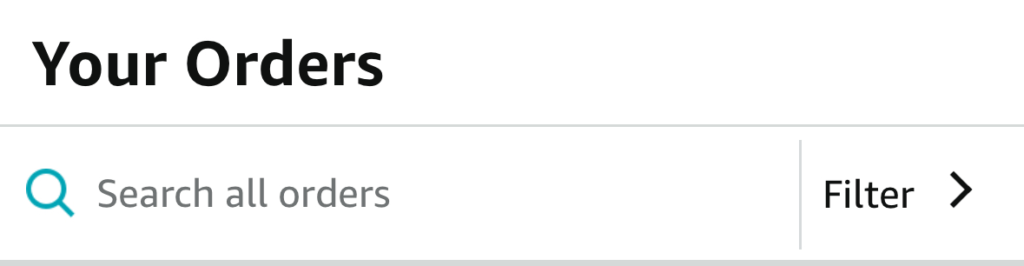
Step 4. If you chose to search for the title, you will be presented with the search results.
Click on the title of the book.
You may proceed to Step 6.
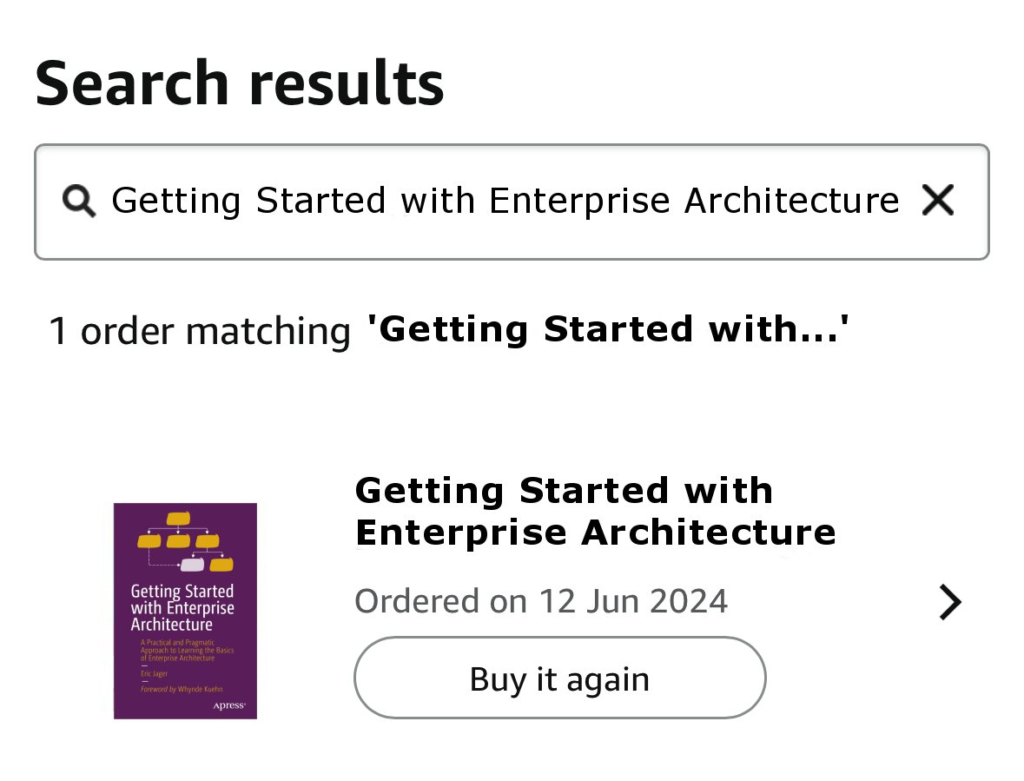
Step 5. If you clicked on Filter, you will be presented with a list of years to choose from. Select the year in which you purchased the book and click Apply (top-right).
On the next screen, click on the title of the book.
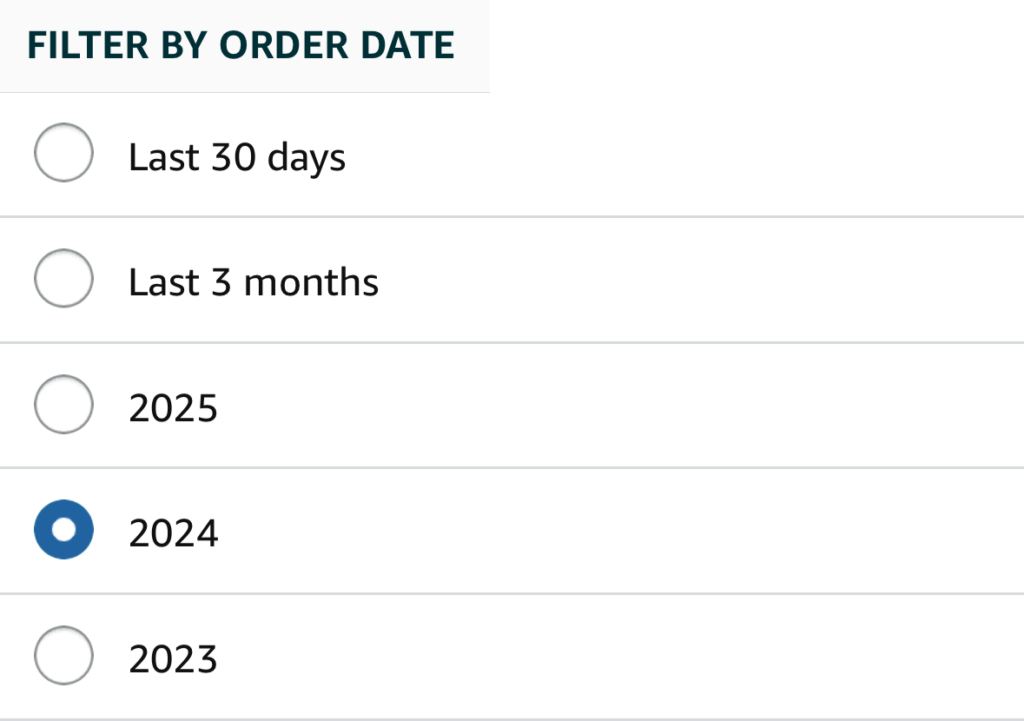
Step 6. On the page that appears, click on Write a product review.
Only customers who have spent a minimum of $50 in the last 12 months can write a product review.
Continue to Step 8.
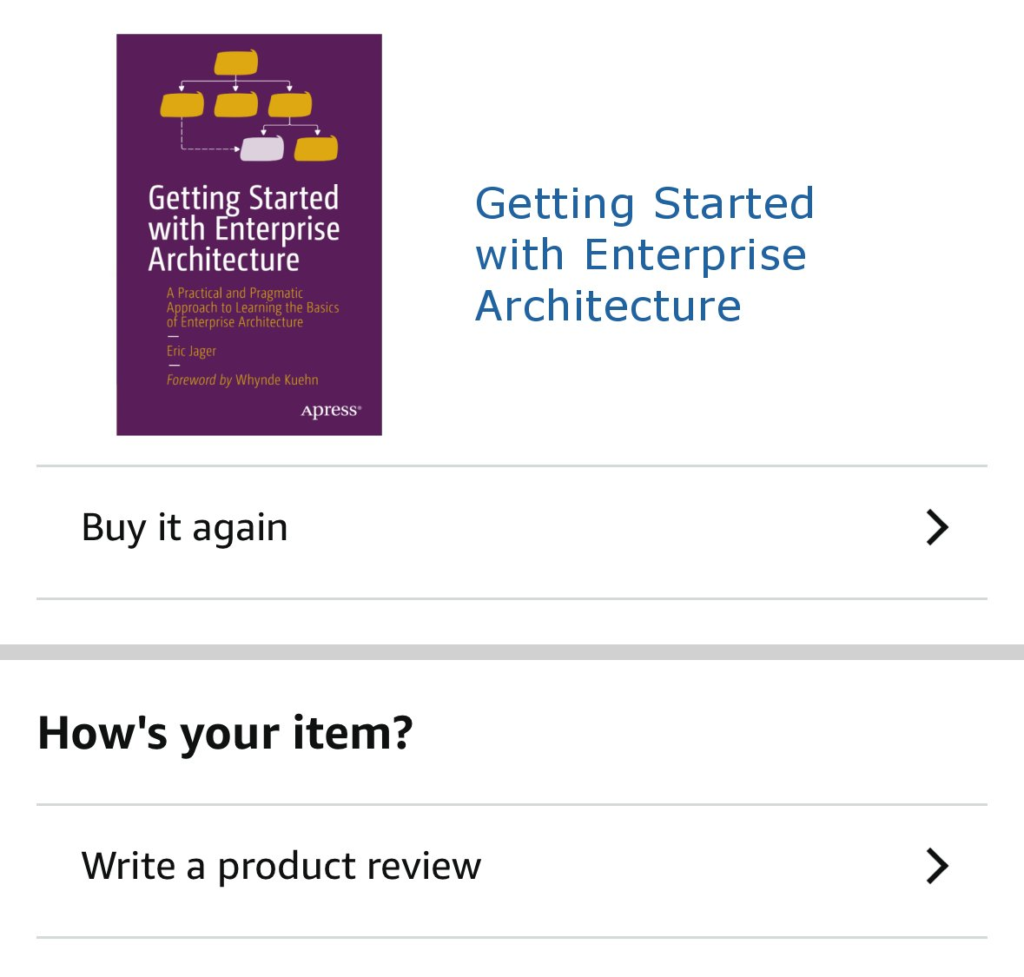
Step 7. You didn’t buy the book on Amazon.
You will still be able to leave a review if you spent at least $50 on other products within a three-month period.
Search for the book’s title. In the search results, click on the book to go to its product page.
Scroll all the way down until you see a button that says Write a review. Click on it.
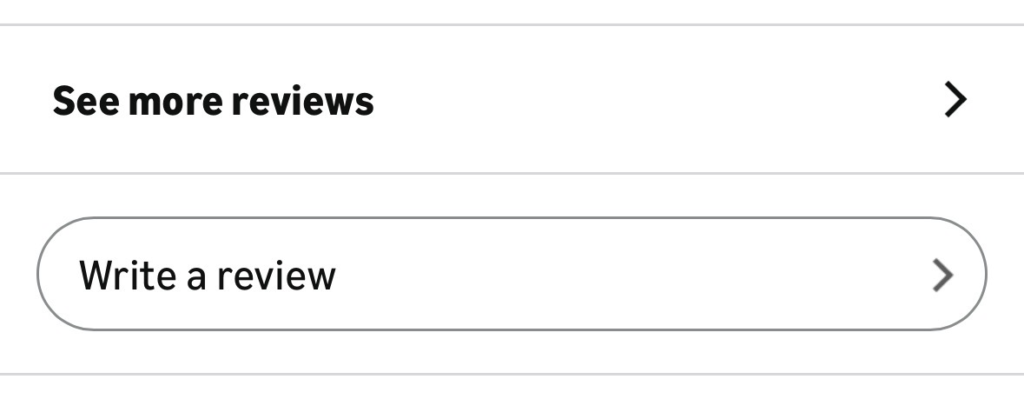
Step 8. Click on the desired number of stars and write your review in the textbox.
You may also add a photo.
Once you’re done, click on Submit to post the review.
It may take a few business days for the review to appear online.