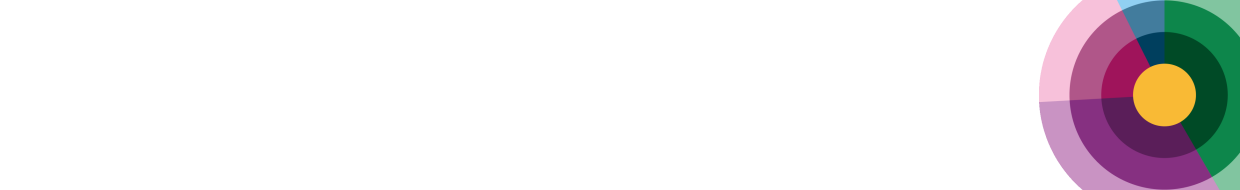Creating an Application Portfolio Catalog helps provide a complete view of all the applications that exist and are being used in an organization. An Application Portfolio Catalog also helps provide insight into where in the organization applications with similar functionality are being used. For example, think about situations where application components are used to run reports, to take screenshots, or to store and process customer data. It is more common than one might think to have application components in use within an organization that provide virtually the same functionality.
The lack of a complete view of all application components can cause problems. For example, different departments may request a variety of applications, while the desired functionality is often already available within the organization. Since the availability or unavailability of the requested functionality cannot be directly verified, the request for a new application component is approved (often too quickly). This eventually leads to overpopulation of the application landscape and the need for an organization to rationalize applications (often after years).
Gathering information
To arrive at an Application Portfolio Catalog, the following questions can be asked. The best place to start is the IT department (and/or vendor support desk).
Questions to ask the IT department include:
- Is a Configuration Management Database (CMDB) in use?
- What off-the-shelf applications are used?
- Are there any special or noteworthy application components in use?
- Are contracts for purchased licenses available for review?
Of course, it is also useful to interview people from different departments. Examples of questions to ask include:
- What software is used to perform the work?
- Is specific functionality needed to perform the job?
- What are the steps involved in performing the work?
Once the information has been gathered and captured in the Architecture Repository, it is time to create an Application Portfolio Catalog. There are several ways to visualize the big picture.
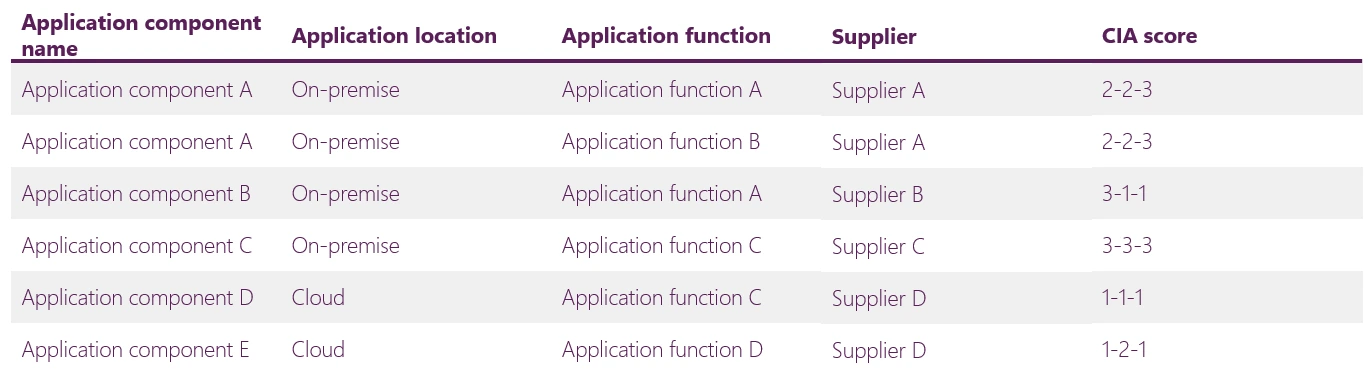
Creating the catalog
A spreadsheet can be used to keep track of the application components used in the organization.
- List the name of the application component on each row.
- Record whether the application component is a locally installed product or a Software-as-a-Service (SaaS) product purchased from the cloud.
- Knowing who the application vendor is or what the confidentiality, integrity, and availability (CIA) score1 is also provides valuable information.
- The CIA score can be used to determine whether an application component is mission-critical or not.
- Ensure that all information is also captured in the repository.
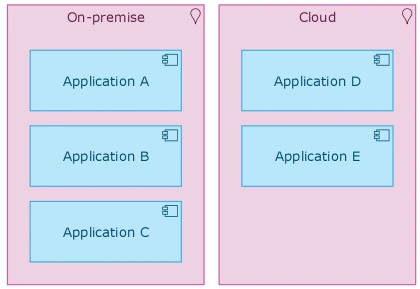
Graphical representation
Instead of capturing the information in a spreadsheet, it can also be visualized in a diagram.
The diagram visualizes the same information as the table above. A graphical representation sometimes captures the imagination more than the somewhat static tabular representation. In discussions with stakeholders within the organization, it is sometimes better to use a list view. There are also times when a graphical representation is more appropriate, such as when making presentations. In this case, the graphical view is preferred over the list view.
Additional use of the catalog
The information captured in the Architecture Repository can be used to create cross-sections. This can be represented in a diagram. The figure below shows an example of this. Based on a color view, the figure shows the values assigned to the additional property CIA score.
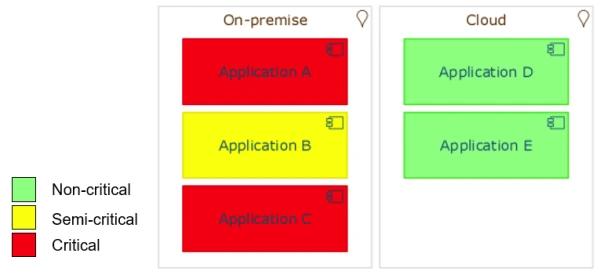
This property has been added to the application components shown in the figure. A CIA score indicates whether an application component classifies itself as mission-critical, semi-critical, or non-critical. The higher the values for the letters C, I, and A, the more important the application component is to the organization.
The diagram colored by CIA score above shows that two application components (Application component A and C) in the on-premises location received a high CIA score and were therefore considered mission-critical.
Application component B was found to be semi-critical, and the two application components (Application component D and E) purchased as a cloud service were considered non-critical.
The more additional information that can be added to the Application Portfolio Catalog, the more meaningful the catalog becomes. This greatly increases the reusability of an Application Portfolio Catalog (or diagram).
More information
For additional information about creating an Application Portfolio Catalog, please refer to Chapter 8, Section 8.2.1.4, of my book Getting Started with Enterprise Architecture.
Back to
- The CIA score comes from information security. It refers to the information rather than the application itself. Since information is often accessed through an application, in practice the CIA score is usually assigned to the application rather than the information being accessed. ↩︎